Introduction
Healthcare should be simple, quick, and stress-free. But in India, long queues, crowded hospitals, and delays often make the process difficult. Quickobook solves these problems by offering an easy, digital way to complete doctor booking, schedule lab tests, and explore insurance options—all from your phone. Whether you want to book doctor online, arrange a home sample collection, or compare affordable insurance plans, Quickobook makes the entire experience smooth and patient-friendly.
This step-by-step guide explains how to use Quickobook to book doctors, labs, and insurance in minutes.
Step 1: Create or Log In to Your Quickobook Account
To begin doctor booking or any service on Quickobook, you need an account.
You can sign up using:
-
Mobile number
-
Email
-
Google login
After logging in, your dashboard will display all available services—doctor booking, lab test booking, teleconsultations, prescriptions, and insurance options.
Step 2: Choose the Service You Need
Quickobook offers three main healthcare services:
-
Doctor booking (in-clinic or online consultation)
-
Lab test booking (home or center)
-
Health insurance options
You can select the service from the home screen to continue.
ALSO READ: Men’s Sexual Health Issues
Step 3: Doctor Booking on Quickobook
This is the most popular service, as it helps you book doctor online or plan in-clinic visits without waiting in long queues.
Here’s how it works:
1. Select “Doctor Booking”
You can search by:
-
Specialty (gynaecologist, orthopedist, dermatologist, etc.)
-
City or locality
-
Doctor name
-
Health concern
2. View Doctor Profiles
Each profile shows:
-
Experience
-
Qualifications
-
Clinic location
-
Consultation fees
-
Ratings and reviews
-
Available time slots
3. Choose Appointment Type
You can select:
-
In-clinic consultation
-
Video consultation (teleconsultation)
4. Confirm Time Slot
Pick your preferred time. Quickobook offers confirmed time slots to reduce waiting time at clinics.
5. Make Payment (Online or Pay at Clinic)
You can pay using:
-
UPI
-
Wallets
-
Debit/credit cards
-
Cash at clinic
After payment or confirmation, you will receive an SMS and WhatsApp message with appointment details.
Step 4: Book Doctor Online Through Teleconsultation
If you want immediate medical help but cannot visit a clinic, online consultations are available 24×7.
Here’s how to use teleconsultation:
-
Select a doctor who offers online visits
-
Choose a time slot
-
Start video/audio call through the app
-
Receive e-prescription instantly
This service is especially useful for fever, cold, stomach issues, follow-ups, and medication reviews.
Step 5: Booking Lab Tests on Quickobook
Whether you need a routine health checkup, blood test, or advanced diagnostic scan, you can book everything through Quickobook.
Follow these steps:
1. Select “Lab Tests”
Choose from:
-
Complete blood count
-
Thyroid profile
-
Full body checkups
-
Vitamin tests
-
Pregnancy test
-
MRI, CT, X-ray scans
-
Many more
2. Choose Home Sample Collection or Lab Visit
Quickobook’s phlebotomists follow strict hygiene and quality protocols.
3. Select Time and Location
Pick your preferred date and home address (if opting for home collection).
4. Make Payment and Confirm
You will receive a confirmation message and receipt.
5. Download Reports Online
Reports are uploaded directly to your Quickobook account.
Step 6: Insurance Services on Quickobook
Quickobook also helps you explore affordable health insurance plans.
Here’s how to use it:
-
Select the Insurance section
-
Browse plans based on coverage and premium
-
Compare options side-by-side
-
Request a call from an insurance expert
-
Complete purchase digitally
Insurance options include individual, family-floater, senior citizen, and disease-specific plans.
Step 7: Track Appointments, Reports, and Policies in One Place
Quickobook allows you to manage everything easily:
-
Track doctor appointments
-
View old prescriptions
-
Download lab reports
-
Store insurance policy documents
-
Get reminders for follow-ups
-
Receive health alerts and updates
This makes Quickobook a complete digital healthcare solution.
Step 8: Why Quickobook Makes Healthcare Easier
-
No more long queues
-
Verified and experienced doctors
-
Affordable lab test pricing
-
Instant booking confirmation
-
Easy cancellation and rescheduling
-
Secure digital payments
-
24×7 teleconsultation support
-
Wide insurance options
-
User-friendly interface
Conclusion
Whether you want to complete doctor booking, book doctor online, schedule lab tests, or compare insurance plans, Quickobook makes everything simple and fast. With just a few clicks, you can manage your entire healthcare journey from home.
Take control of your health today. Quickobook is here to support you at every step.
Quickobook CTAs
-
Book your doctor appointment now on Quickobook.
-
Schedule your lab test at home for hassle-free sample collection.
-
Explore affordable insurance plans for you and your family.
-
Visit Quickobook today for all your healthcare needs.
50 Frequently Asked Questions
-
How do I start doctor booking on Quickobook?
You need to log in, select "Doctor Booking," choose a doctor, and confirm a time slot. -
Can I book doctor online instead of visiting a clinic?
Yes, Quickobook offers video consultations for many specialists. -
Is teleconsultation safe and secure?
Yes, all calls are encrypted and private. -
Can I pay after meeting the doctor?
Some clinics allow Pay at Clinic; it depends on the doctor. -
Do I get reminders for my appointments?
Yes, SMS and WhatsApp reminders are sent automatically. -
What if I need to cancel my appointment?
You can cancel from your account dashboard. -
Is rescheduling allowed?
Yes, you can reschedule to another available slot. -
How do I choose the right doctor?
Check ratings, experience, fees, and clinic location. -
Can I search doctors by disease or symptom?
Yes, Quickobook supports symptom-based search. -
Do doctors on Quickobook have verified credentials?
Yes, profiles are checked and approved. -
Are teleconsultations available at night?
Many doctors offer 24×7 teleconsultation. -
Can I upload my reports for the doctor?
Yes, you can upload files before the consultation. -
How do I book a lab test on Quickobook?
Select "Lab Tests," choose a test, and pick a time slot. -
Are home sample collections available?
Yes, phlebotomists visit your home at your chosen time. -
How do I get my lab test reports?
Reports appear in your Quickobook account. -
Are lab prices affordable?
Quickobook offers competitive and discounted pricing. -
Can I book full body checkups?
Yes, many preventive health packages are available. -
Do I need a doctor prescription for tests?
Some tests require prescriptions; others don't. -
How do I compare insurance plans on Quickobook?
Use the Insurance section to view and compare options. -
Can I request a call from an insurance advisor?
Yes, Quickobook experts will guide you. -
Is online payment secure?
Yes, all payments use encrypted secure gateways. -
Which payment methods are accepted?
UPI, cards, wallets, and sometimes Pay at Clinic. -
Can I save my favorite doctors?
Yes, you can bookmark profiles. -
Will doctors see my medical history?
Only if you choose to share it. -
Can I use Quickobook for family members?
Yes, you can add multiple patient profiles. -
Do I get an online prescription after teleconsultation?
Yes, a digital prescription is provided. -
How do I find doctors near me?
Use location filters on the platform. -
Can I change my registered mobile number?
Yes, you can update it in account settings. -
Are emergency services available?
Quickobook is not for emergencies; visit a hospital directly. -
Can I book scans like MRI or CT?
Yes, diagnostic centers are listed on the platform. -
Is there a service charge for booking?
Most bookings have no extra charges. -
Can I view clinic directions?
Yes, maps are included in doctor profiles. -
Do doctors accept walk-ins?
Some do, but appointment booking is advised. -
Do I get discounts on lab tests?
Seasonal and package discounts are available. -
Can I use Quickobook on any phone?
Yes, it works on Android and iOS. -
How long does a teleconsultation last?
Usually 10–15 minutes depending on the doctor. -
Can I talk to the same doctor again?
Yes, you can book follow-up appointments. -
Are follow-ups free?
Depends on the doctor’s policy. -
How do I know if my booking is confirmed?
You'll receive SMS/WhatsApp confirmation. -
Can I upload insurance documents?
Yes, Quickobook lets you store files. -
Do insurance plans cover lab tests?
Coverage depends on the plan. -
Can I get a refund if I cancel?
Policies vary by clinic. -
Does Quickobook offer pediatricians?
Yes, child specialists are available. -
Can I book gynecologists through Quickobook?
Yes, many women’s health specialists are listed. -
Is mental health support available?
Yes, psychologists and psychiatrists are available. -
Can I get reminders for medicines?
You can set reminders manually in the app. -
Is Quickobook available in all Indian cities?
It is expanding rapidly across India. -
What if the lab technician doesn’t arrive?
You can contact support to reschedule. -
Are reports stored forever?
You can access old reports anytime. -
Why should I choose Quickobook for doctor booking?
It is fast, reliable, affordable, and offers verified doctors.




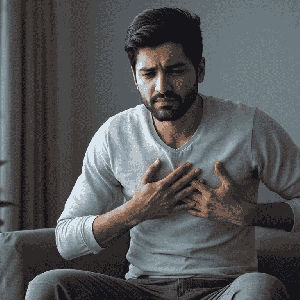




Comments (0)
No comments yet. Be the first to share your thoughts!
Leave a Comment